Implementing and Using INN-Reach Integration
INN-Reach is Innovative's user-initiated direct consortial borrowing system. Libraries running the Polaris ILS can take advantage of direct interaction with INN-Reach to expand their resource-sharing and consortial-borrowing capabilities, while using established Polaris workflows to manage circulation. After INN-Reach has been implemented, your library's patrons can discover titles and place holds on items that other participating libraries (Sierra, Millennium, Polaris, or other ILS) have contributed to the INN-Reach Central Catalog. The integration also enables your library to loan items it owns to patrons from other libraries who have placed requests on these items through INN-Reach.
When a patron places an INN-Reach request on an item in the Central Catalog, the patron is identified and authorized to place the request. If the patron is registered with your library system and the request is for an item owned by another library, your Polaris library acts as the INN-Reach borrowing library. For information on processing INN-Reach requests from your library's patrons, see Polaris as the INN-Reach Borrowing Library.
When a patron registered with another library system places an INN-Reach request on an item your library owns, your Polaris library acts as the INN-Reach lending library. For information on processing INN-Reach requests from patrons outside of your library system, see Polaris as the INN-Reach Lending Library.
Once licensed for INN-Reach, your library can use the Request Manager to manage both INN-Reach requests placed by your patrons and INN-Reach requests placed on your items by patrons at other participating libraries.
Note:
To use the Request Manager, staff must be assigned the existing Access Hold Request Manager and the Access ILL Request Manager permissions in Polaris.
INN-Reach requests from your library patrons to borrow items from other libraries are listed on the ILL Requests view in the Request Manager.
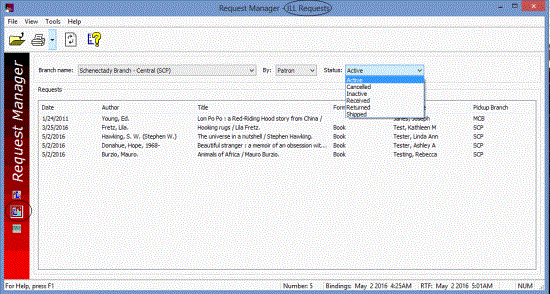
INN-Reach requests to loan items to remote patrons at other libraries are listed on the INN-Reach Lending Requests view.
Note:
Only Polaris libraries with a license for INN-Reach integration can see this view on the Request Manager workform.
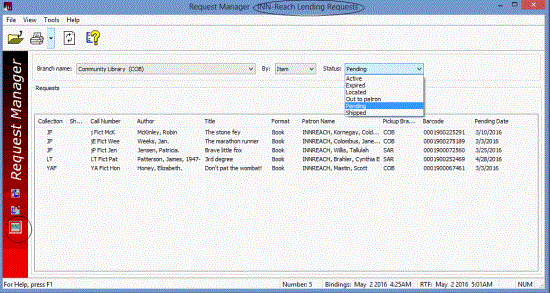
Your library may also participate in INN-Reach Peer-to-Peer circulation. With this feature, patrons from your library can borrow materials from multiple participating INN-Reach Central Catalogs. For details, see INN-Reach Peer-to-Peer Circulation.
Implementing INN-Reach Integration with Polaris
To implement INN-Reach integration with your Polaris system, your library, with the assistance of Innovative Interfaces staff, does the following tasks:
- Installs the INN-Reach license key (ILS_LICENSEKEY_INNREACH) with Polaris. When the license has been installed, the INN-Reach views, menu options, and toolbar options display in the Polaris application.
- Sets up the local configuration and mapping profile that:
- Specifies the criteria that must be met for local items to be contributed to the INN-Reach Central Catalog. These criteria are also used in synchronizing your local catalog with the INN-Reach Central Catalog–automatically adding (contributing), deleting (de-contributing), or changing records in the INN-Reach Central Catalog. For example, changing an item's status, material type, or collection may automatically de-contribute the item if it no longer meets the contribution criteria specified in your profile.
- Maps the Polaris item collections and material types to local INN-Reach ITypes and the local ITypes to central ITypes. The central ITypes are used in template (name) matching to generate the correct virtual INN-Reach items. It is also used in mapping Polaris format IDs to ITypes so that the correct TOM icon for the held item appears in the patron's account. See Item Material Types for Uploading and Mapping to INN-Reach ITypes.
- Maps the Polaris patron codes to INN-Reach PTypes. This mapping is used to authenticate your patrons when they use the INN-Reach Central Catalog to place holds on items owned by other libraries, and to create virtual patron records when patrons from other libraries place INN-Reach requests on items owned by your library. See Patron Codes for Uploading and Mapping to INN-Reach PTypes.
- Grants permissions to specific staff members so that they can access INN-Reach administration functions. See Give staff permissions for INN-Reach administration functions.
- Creates INN-Reach item templates in Polaris for each INN-Reach Central item type (IType) the library will use. See Set Up INN-Reach ILL Item Templates.
- Identifies/updates the institutional patron record that will be used as a template in the automatic creation of virtual patron records. See Enable Creation of Virtual Patron Records .
- Sets the INN-Reach parameter that specifies the shipping and receiving branch for materials requested through INN-Reach. The INN-Reach parameter is also checked during check in of the ILL item at the borrowing library. Depending on the setting, the item either goes in-transit or "floats" in to the branch where the borrowing patron returned the item. See Set INN-Reach Request Parameters in Polaris Administration.
- (Optionally) Sets the Request parameter to combine the check-in and return processes for INN-Reach ILL requests. If this parameter is set to Yes, the item is checked in and the ILL hold status is automatically updated to Returned. If the library leaves the parameter set to the default of No, the ILL items must be checked in and returned in two separate steps.